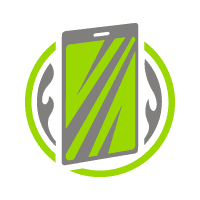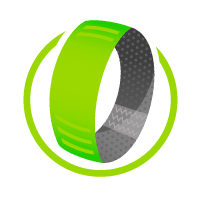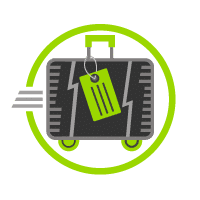Onsite Printing & Credential Management Software
Cube is proud to offer credential management and onsite printing software that will handle all of your credentialing needs. Our software handles any type of variable date including: personalization (names, titles, photos, etc), any type of barcodes or QR codes, access control icons and much more. Our software handles printing individually or in bulk on Cube’s materials (Kim-Cut Credentials, Hard Card Credentials, Digital Satin Credentials and perforated credential sheets). Support included and available Monday thru Friday 8:00am PST to 5:00pm PST. After hours or weekend support plans are also available (please ask your Cube sales associate for pricing and options).
- Cube Credential Builder Software (CB) – a web-based full credential management software that offers many features and benefits to fully manage your event, tour or conference.
-
- Available 24/7 and accessible from the Cube website via our Client Area log-in.
- Automated weekly back-ups with data retention.
- No limit on the number of Users / Access – you have full control to add/remove users.
- Custom reports can be created to fit your needs. If the data is stored in (CB) we can create any report(s) you might need.
- Additional data can follow a credential in (CB). You don’t need to print all data for a credential in order to have in (CB). You might want data to show up in special reports, etc. Any data we can integrate into your software.
- Create, Edit & Delete Credentials:
- Directly on your custom credential artwork. Providing a complete visual representation of each credential as a LIVE proof before it gets printed at Cube or printed Onsite.
-
- Credential Printing:
- Easily choose to send your credentials for print in-house right here at Cube and have them shipped OR switch the software to “Onsite” and print onsite locally right from your own computer.
- Credential Distribution:
- Keep track of when a credential was distributed. CB will record the date/time and user who is logged-in that changes the distribution for each credential. A notes section is also available to record any special pick-up / distribution notes for your reports. Easily check a credential as “Pending”, “Distributed” or even “Revoked”. A “Revoked” credential will be automatically denied by our LIVE scanners if you are using (CB).
- Custom Credential Request Form(s) (Optional Feature):
- Event registration & data collection. Connected to your (CB) software the form(s) will save you the head-ache of collecting personalized photos and credential variable data. When someone applies using one, all the work is put on the end-user to provide the information you want to collect and based on the form and form options a credential is automatically created in your (CB) assigned to the correct credential artwork / designation / proof.
- Optional: Your credential team can receive an e-mail copy of every request submitted.
- A copy of each request and all information that was collected is stored to a separate excel file in your (CB) software as a backup for you to download and access at anytime. As a new request is submitted, it will be automatically added to the excel file attached to the form.
- Request approval / denial is required prior to anything being printed at Cube or onsite. Admins have full control to make any credential modifications or changes before a credential is printed.
- By default (CB) will not e-mail the requestor that they have been approved or denied, this is for administrative purposes only. However, we can integrate custom “Approval” and “Denial” e-mail templates where the requestor would be notified once approved or denied in the software.
- Request Confirmation: Once someone submits a request form they will receive a window that says their requests has been successfully received and someone will follow-up with the shortly.
- Be default, (CB) will not e-mail the requestor a confirmation. Optionally, we can set this up if you prefer to have a confirmation e-mail be sent to the requestor.
- Forms can be loaded on your own website and all Cube branding removed or accessed via a cube URL we will provide you for each form.
- LIVE Catering / Meal Scanning (Optional Feature):
- Catering can be easily managed in (CB). For a single day or full tour you can assign meals to a single credential. (CB) can be setup for 3 meals a day (Breakfast, Lunch, Dinner) as one specific location or if catering is available in multiple locations on the same day you can issue someone meals at all locations but they will only be able to redeem ONE meal (Breakfast, Lunch, Dinner) at any of the locations. This will allow them to redeem at any of the meal locations but they can’t double dip and get two of the same meals (Example: Lunch) at two different locations.
- Catering scanning is LIVE so as soon as you issue or remove a meal for someone in the (CB) software and click save, the scanners are automatically updated. No need to plugin a scanner to sync anything. All Cube scanners come with Verizon 4G data plans, programmed and ready to be used once powered up.
- Catering reports are available that break down meals for all dates and meal locations. In depth details include a list of who could have received a meal, who didn’t redeem and who did redeem.
- Catering requires a barcode to be printed on a credential and this feature is only available for use with the Cube CB Scanners that are available for rent.
- LIVE Access Control Scanning (Optional Feature):
- Access control scanning can be easily managed in (CB). With a single credential you can control their access levels for a event, festival or entire tour. Print and icon on the credential to visually show access for security or choose to not have icons and select their allowed access levels from a list of available scan points you provide.
- Access control scanning is LIVE so as soon as you issue or remove someones access to a scan location in the (CB) software and click save, the scanners are automatically updated. No need to plugin a scanner to sync anything. All Cube scanners come with Verizon 4G data plans, programmed and ready to be used once powered up.
- Detailed scan reports are available that break-down all scans, scan locations, date/time and if the scan was Invalid, Approved or Denied.
- Access Control Scanning requires a barcode to be printed on a credential and this feature is only available for use with the Cube CB Scanners that are available for rent.
- Image Archive (Personal Head-Shots):
- Each (CB) systems comes with it’s own image archive that is used to store personal head-shots for credentials. An image archive can be shared for multiple (CB) systems or individually.
- An example of a shared Image Archive would be for a University that has numerous (CB) systems for each sport. We can share the same head-shots for the whole University so there is no need to upload a photo for someone that already exists if they have received a credential for a different sport, etc.
- Images are stored in (CB) by first and last name.
- Images can be added by using the following options:
- (CB) will automatically detect if your device has a camera available and you can choose to take a photo.
- You can upload a valid image file from your device.
- You can provide a valid image URL to add a photo from a website or 3rd party location accessible via web.
- If your using a Credential Request Form and someone submits a request where a photo is collected, the image will be automatically stored into the Image Archive.
- Option to export all images is available. Once selected you a ZIP file will be downloaded with every photo in your Image Archive. All photos will be the same size, all JPG format and will be named by firstname_lastname.jpg.
- Each (CB) systems comes with it’s own image archive that is used to store personal head-shots for credentials. An image archive can be shared for multiple (CB) systems or individually.
- Credential Printing:
-
- Any MUCH more…
Trusted and used by numerous organizations including: Universities, Festivals, Tours, Tournaments, Motor Speedways, Conferences, etc. Call us today and we would be more than happy to provide you with a list of referrals upon request.
For more information, please visit: www.credentialbuilder.com or call us today (775) 823-9933 to schedule a FREE demo and to answer any questions you might have.
Find out more about our Onsite Systems.